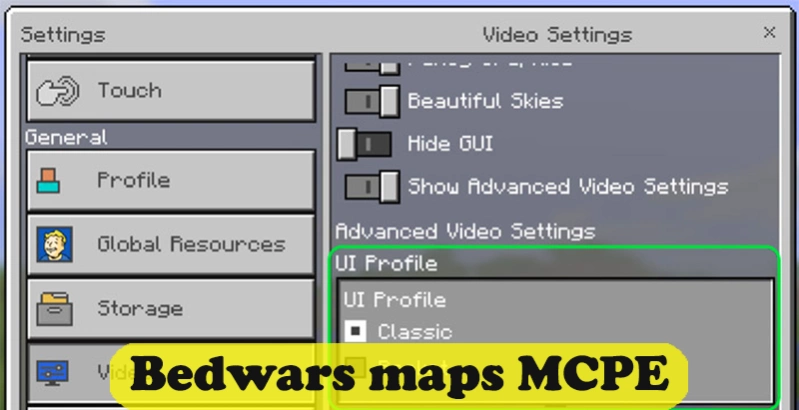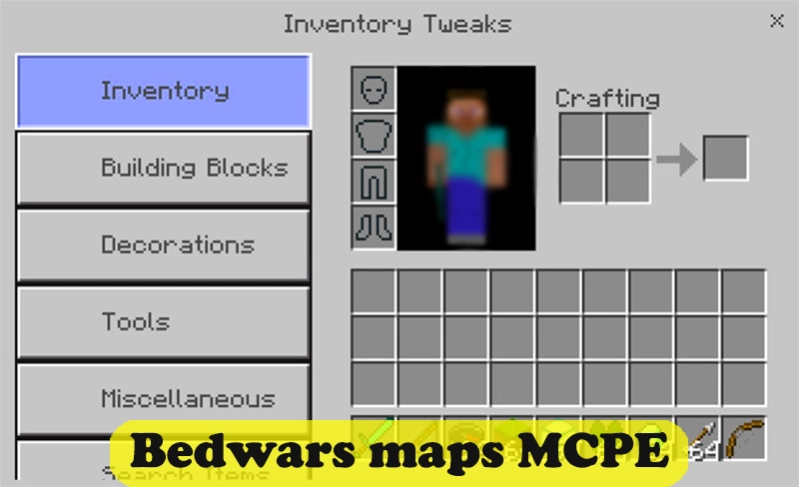Inventory Tweaks Minecraft 15.15
Free Version
Publisher Description
Inventory Tweaks Minecraft - Inventory Tweaks gives access to infinite number of all items in Minecraft PE!
Inventory Tweaks gives you access to an infinite number of all blocks and items in Minecraft PE in survival mode. Full access to creative equipment in survival mode. Inventory Tweaks mod is very useful both in a single player game and for troubled purposes on the server. But any server can be protected from intruders!
Set the user interface profile in the settings to Classic. To open a new inventory menu, click on the appropriate button. The mod works for any minecraft mode.
Now inventory tabs with clear and beautiful descriptions are visible, instead of icons. Playing Minecraft with this Inventory Tweaks addon is much nicer than without it! After using this mod, it is difficult to imagine a game without this tweaks.
In every our mod, addon, or map for MCPE you will find some additional free soft to diversify MCPE playing.
This application is not an official product of Minecraft. It is also not approved or not affiliated with Mojang.
About Inventory Tweaks Minecraft
Inventory Tweaks Minecraft is a free app for Android published in the Recreation list of apps, part of Home & Hobby.
The company that develops Inventory Tweaks Minecraft is Rocketmods MCPE. The latest version released by its developer is 15.15.
To install Inventory Tweaks Minecraft on your Android device, just click the green Continue To App button above to start the installation process. The app is listed on our website since 2024-02-10 and was downloaded 35 times. We have already checked if the download link is safe, however for your own protection we recommend that you scan the downloaded app with your antivirus. Your antivirus may detect the Inventory Tweaks Minecraft as malware as malware if the download link to com.rocketmods.inventory.tweaks.mod is broken.
How to install Inventory Tweaks Minecraft on your Android device:
- Click on the Continue To App button on our website. This will redirect you to Google Play.
- Once the Inventory Tweaks Minecraft is shown in the Google Play listing of your Android device, you can start its download and installation. Tap on the Install button located below the search bar and to the right of the app icon.
- A pop-up window with the permissions required by Inventory Tweaks Minecraft will be shown. Click on Accept to continue the process.
- Inventory Tweaks Minecraft will be downloaded onto your device, displaying a progress. Once the download completes, the installation will start and you'll get a notification after the installation is finished.